I then added various gradient effects with the gradient tool and set the blending modes to overlay or normal.
I added some blurred colours to the text to improve the look. I did this with the polygonal lasso tool then filled the selection and added motion blur of 999px at 0 Degrees. I used the brush tool to add dots behind each letter then added a large amount of motion blur at 90 Degrees.
I added specular highlights with the gradient tool on parts of the text as well as lens flare. Due to the image being CYMK i had to make the lens flare myself.
I added dust particles with the brush tool by setting the flow to 1% and the hardness to 100% then added motion blur to them to make the dust look like its moving. This layer was then masked away from the centre of the text because it was too bright. I also added some black overlays over the text to make the text a bit darker and to sharpen the gradients.
This image wouldn't look as bright when printed.




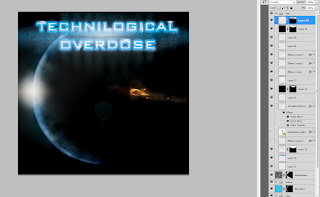

No comments:
Post a Comment